Time tracker in Bash
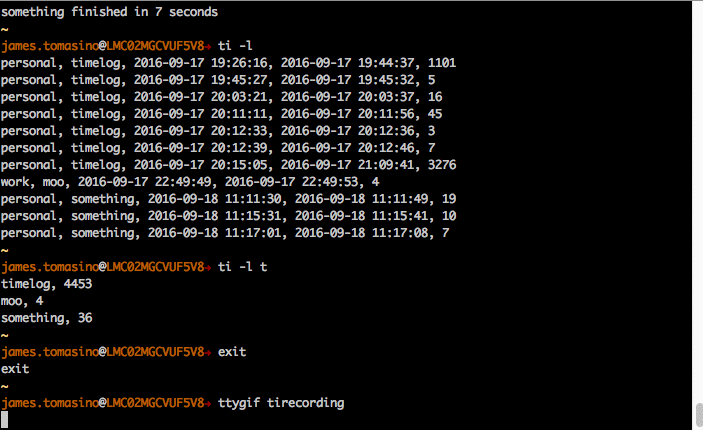
Yesterday I put together an extremely basic time tracker on the command line to compliment my other command line function. There’s not much to it, really. The basics can be found in the help:
ti - time tracker
Tracks activity time with a simple start/stop syntax. Logs to CSV. Tmux session aware.
Allows one activity active at a time, per session.
usage: ti # show this help
usage: ti (--help or -h) # show this help
usage: ti (--start or -s) [activity name] # start a new activity
usage: ti (--done or -d or --finish or -f) # stop and log activity
usage: ti (--abort or -a) # stop activity, no log
usage: ti --clear-log # delete log of previous activities
usage: ti --activity-name # show activity for current session
usage: ti --shortlist # quick list of commands without context
usage: ti [activity name] # toggles start/stop
usage: ti (--list -l) [options] # show log of previous activities
option: t # summarize time by activity
option: s # show only current session
In short, you can start an activity with ti --start [activity name], and then finish it with ti --finish. If you’re lazy like me, just omit the switches. The activity name itself will just act like a toggle. The activities are logged to a file as a CSV. There’s some very basic options on the log viewer as well. I’ll likely be adding more for weekly summaries at some point.
The use case is minimal and aimed at myself, like all awesome programs. I’ll be keeping track of my day-to-day work activities so I can have an easier time entry.
It’s written as a bash function rather than a stand-alone executable. I like the function model since I can build-in autocompletion without an install script or other such nonsense. Here’s the code:
#!/usr/bin/env bash
function _ti() {
# Setup paths
TIME_LOG="${TIME_LOG:-$HOME/.timelog}"
# Get basic autocomplete commands from the function itself
local helplist
helplist=$(ti --shortlist)
# Get activity name from function itself
local activity
activity=$(ti --activity-name)
# Get the list of previously logged activities
local loglist
if [ -r "$TIME_LOG" ]; then
loglist=$(awk -F ", " '{printf "%s\n", $2;}' "$TIME_LOG")
fi
# Combine all the lists for autocomplete
local cur
cur=${COMP_WORDS[COMP_CWORD]}
COMPREPLY=( $( compgen -W "$activity $loglist $helplist" -- "$cur" ) )
}
function ti() {
# Setup paths
TIME_LOG="${TIME_LOG:-$HOME/.timelog}"
timerfile="${TIMERFILE:-$HOME/.timerfile}"
# Session detection
local session
session="personal"
if echo "$TERM" | grep -Fq screen && test "$TMUX" ; then
session=$(tmux display -p '#S')
fi
# Create the timerfile to avoid throwing errors
if ! [ -r "$timerfile" ]; then
touch "$timerfile"
fi
# Do we have an activity active for this session?
local match
match=$(sed -n "/$session/{=;}" "$timerfile")
# Get activity name, start time (and throw away session name)
local activity
local activity_start
local sess
if ! [ -z ${match:x} ]; then
read sess activity_start activity <<< $(sed -n "${match}p" < "$timerfile")
fi
if [ $# -eq 0 ]; then
# No parameters = show help
ti -h
else
case "$1" in
--activity-name)
# Shows the current activity name if there is one for this session
if ! [ -z "$activity" ]; then
echo "$activity"
fi
;;
--shortlist)
# Shows a short list of commands without context
echo "--help --start --done --finish --abort --list --clear-log --activity-name --shortlist";
;;
-h|--help)
# Help
echo "ti - time tracker"
echo " "
echo "Tracks activity time with a simple start/stop syntax. Logs to CSV. Tmux session aware."
echo "Allows one activity active at a time, per session."
echo " "
echo "usage: ti # show this help"
echo "usage: ti (--help or -h) # show this help"
echo "usage: ti (--start or -s) [activity name] # start a new activity"
echo "usage: ti (--done or -d or --finish or -f) # stop and log activity"
echo "usage: ti (--abort or -a) # stop activity, no log"
echo "usage: ti --clear-log # delete log of previous activities"
echo "usage: ti --activity-name # show activity for current session"
echo "usage: ti --shortlist # quick list of commands without context"
echo "usage: ti [activity name] # toggles start/stop"
echo "usage: ti (--list -l) [options] # show log of previous activities"
echo " option: t # summarize time by activity"
echo " option: s # show only current session"
;;
-d|--done|-f|--finish)
# Only finish an activity if there is an active one
if ! [ -z "$match" ]; then
# Remove the activity from the timerfile
sed -i "$match d" "$timerfile"
# Activity finish timestamp and pretty version
local activity_finish
activity_finish=$(timestamp)
local pretty_finish
pretty_finish=$(date -r "$activity_finish" '+%Y-%m-%d %H:%M:%S')
# Activity duration calculation
activity_duration=$((activity_finish-activity_start))
# Activity start pretty version
local pretty_start
pretty_start=$(date -r "$activity_start" '+%Y-%m-%d %H:%M:%S')
# Output to console and log file
echo "$activity finished in ${activity_duration} seconds"
echo "$session, $activity, $pretty_start, $pretty_finish, $activity_duration" >> "$TIME_LOG"
fi
;;
-a|--abort)
# Remove activity from timerfile without logging
if ! [ -z "$match" ]; then
sed -i "$match d" "$timerfile"
fi
;;
-l|--log)
# Show log file if it exists
if ! [ -r "$TIME_LOG" ]; then
# If the file doesn't exist, create it to avoid errors
touch "$TIME_LOG"
fi
# Check for flags
if ! [ -z "$2" ]; then
local flags
flags=$2
bytes="${#flags}"
local sessiononly
local timesummary
sessiononly=0
timesummary=0
for ((i=0;i<bytes;i++)); do
case "${flags:i:1}" in
"s")
sessiononly=1
;;
"t")
timesummary=1
;;
esac
done
if [ "$sessiononly" == 1 ]; then
if [ "$timesummary" == 1 ]; then
sed -n "/^$session/p" "$TIME_LOG" | awk -F ", " '{printf "%s, %s\n", $2, $5}' | awk '{a[$1]+=$2}END{for(i in a) print i, a[i]}'
else
sed -n "/^$session/p" "$TIME_LOG"
fi
else
if [ "$timesummary" == 1 ]; then
awk -F ", " '{printf "%s, %s\n", $2, $5}' "$TIME_LOG" | awk '{a[$1]+=$2}END{for(i in a) print i, a[i]}'
else
cat "$TIME_LOG"
fi
fi
else
# No flags, show the whole log
cat "$TIME_LOG"
fi
;;
--clear-log)
# Empty contents of log
> "$TIME_LOG"
;;
*|-s|--start)
if [ "$*" == "$activity" ]; then
# we repeated the active activity name, that means finish
ti -f
return 0
elif [ "$1" == "-s" ] || [ "$1" == "--start" ]; then
# shift only if we used the switch. Otherwise continue.
shift
fi
# Use the full remaining param list as the new name
if [ -z "$match" ]; then
# No current activity? Just create one.
echo "$session $(timestamp) $*" >> "$timerfile"
else
# Already a current activity? Ask to abandon first
confirm "You have an activity started ($activity). Abandon it? [y/N] " && sed -i "$match c $session $(timestamp) $*" "$timerfile"
fi
;;
esac
fi
}
complete -F _ti ti
There’s some awk work in there that I’m especially proud of!