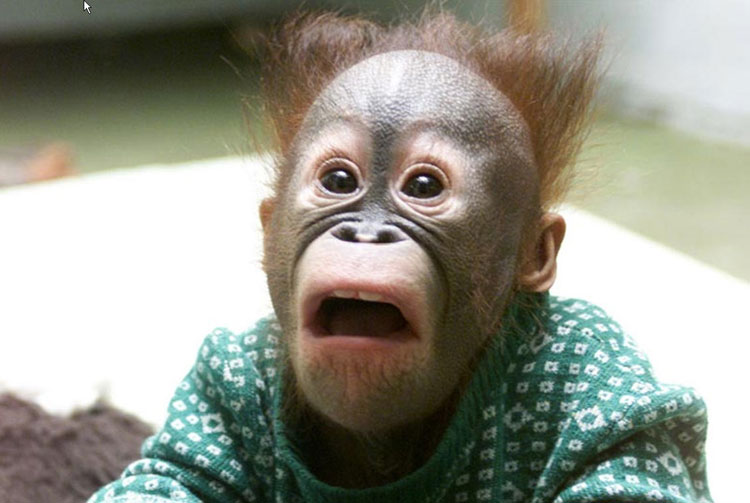Mac Background Hacks
OSX has an option in the Desktop Background section that allows you to select an entire folder to serve as your background image. You can configure the images to change whenever you’d like: every five minutes, every hour, even every five seconds. I had a silly idea, and I’m happy to say it worked.
I created a folder with about 700 copies of the same background image and set it to change every five seconds. If I test it like that, the background never seems to change at all. Now for the kicker… I toss a single image of a crazy monkey in the mix, tell my background change to use “random order” and voila! Occasionally throughout the day, my background becomes a crazy monkey for 5 seconds!
Ok, so that was probably a waste of time.