256 Color TTY
It’s pretty well known that I do most of my daily work inside a terminal. My text editor of choice is vim. I program, take notes, write stories, blog, and do pretty much everything text related in there. Most of my social networking and chatting is done via weechat and plugins. I browse a lot of fun content on gopher and gemini using tools like amfora or phetch. Even when I browse the web, lynx or links or w3m get pulled out before Firefox. With tildes in reach I can access games and forums in a flash, all within my world of text.
Now my main PC and laptop require me to have a bit more than that for my job. Zoom calls on the command line will have to wait for another day. But I have some other machines lying around. I have a $99 pinebook sitting in my storage right now that’s too underpowered for almost anything serious. But it’s plenty powerful for a bit of command line action.
Now most linux distributions have a server version that doesn’t install a graphical user interface. They’re meant to be out there on servers or virtual servers and be accessed via things like SSH. That’s great if you’re remotely connecting to them, but what about if you want that experience on a local box? Opening the lid on one will place you into the command line experience, but not via a terminal emulator. It will give you a TTY connection.
Now this is where many forum posts go awry. Someone like me will post a question about using a CLI based distro locally and the answers will suggest doing things in the terminal emulator. The most basic of these questions, and the one I’ve been hunting after for a while is, “How can I get my terminal to use more than 8 colors?”
We have a wealth of Truecolor terminal emulators available now, from Kitty to Alacritty, Konsole, or urxvt. Having 16 million colors is amazing, but I don’t need to go quite that far. I just want to get to 256. The big problem there is putting that logic into a TTY is a bit counter intuitive. The TTY is the machine-safe fallback when nothing else is working. It needs to support the lowest common denominator (or that’s the argument I see online, anyway). So even if you can signal 256 colors to it, they get converted down.
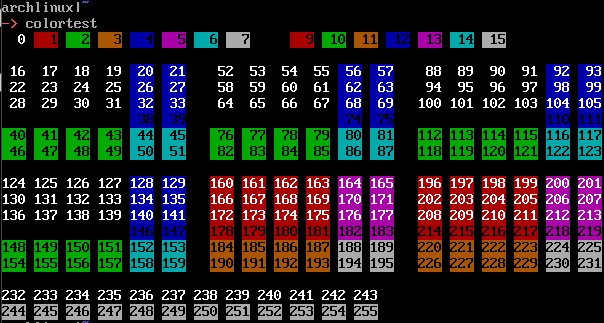
TTY converting down to 8 colors
So what’s the option? Do I install a whole gui just to open a terminal emulator? Some of those are fairly lightweight, like i3wm, but it also means a gui is available for other apps to target and use. I don’t want things popping up in a surprise. I just want my text, thankyouverymuch. I haven’t been having much luck on this hunt until last night when I ran across KMSCON.
This is a project designed to provide a replacement TTY terminal for use on virtual consoles. What are those? Well, even on systems with a gui running, you can usually access additional virtual console logins by hitting some combination of ctrl-alt and the F1-F6 keys. Are you on linux now and unaware of this? Give it a try. Try ctrl-alt-F2! You can get back to where you were with one of the other F-keys (probably F1). Fun, right?
So with KMSCON installed I can set up F2-F6 to use that and leave F1 as a plain TTY fallback (in case of emergency). And suddenly we have color!
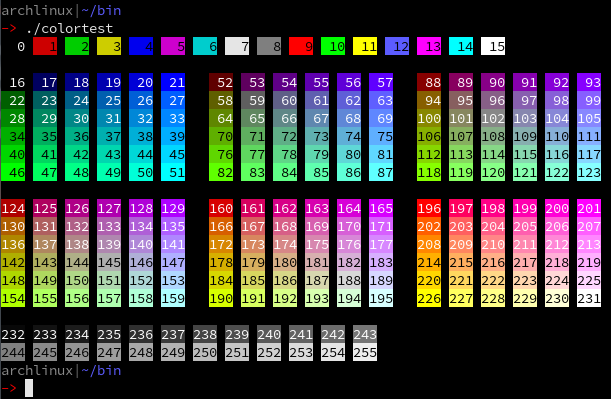
KMSCON running 256 colors in my TTY
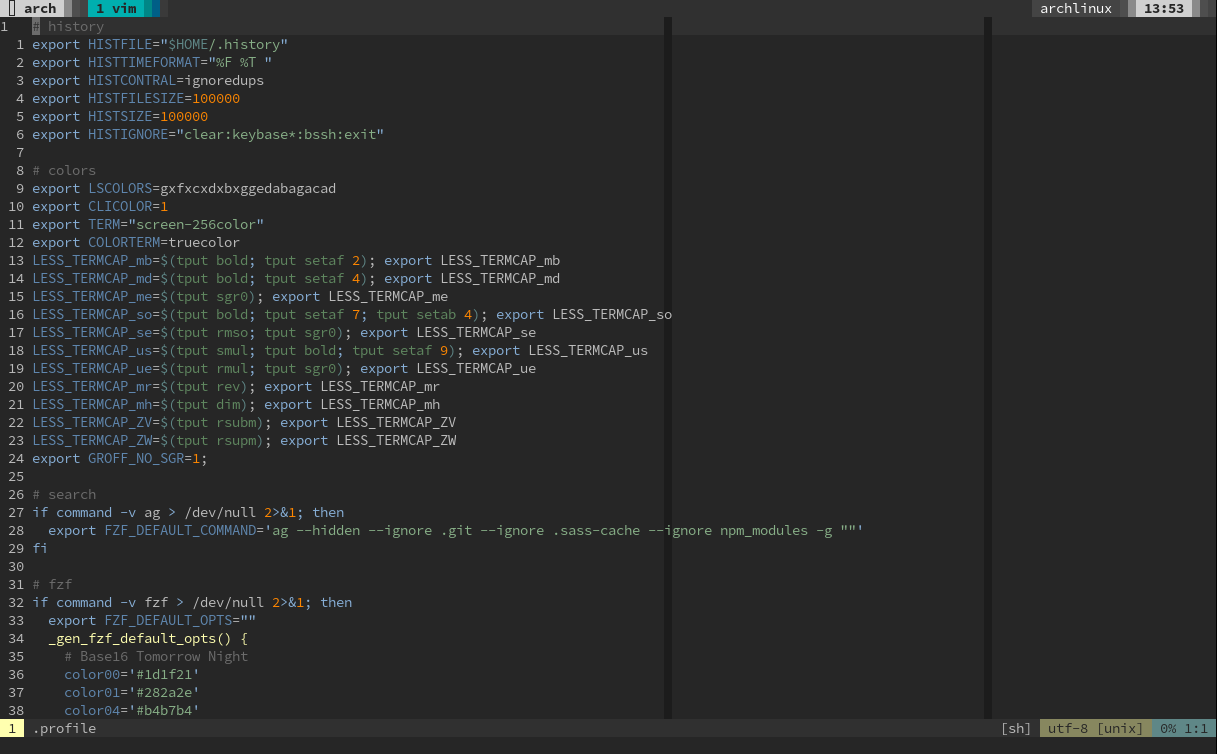
vim with apprentice theme
My mission isn’t quite complete. I need to work on loading better fonts with unicode support. Also KMSCON has an open issue to support Truecolor. Maybe one day it’ll be as beautiful as my terminal emulators!